|
|
Post by Deleted on Apr 16, 2017 18:59:26 GMT
I having some problems with one part
Does anyone know how to make like Moscow which is 4b03 under another country like France.
What do I even do since I'm so lost rn
|
|
|
|
Post by Deleted on Apr 16, 2017 21:32:29 GMT
|
|
|
|
Post by Deleted on Apr 16, 2017 23:52:47 GMT
If hard since find it on the Chinese forum and it's very hard to search stuff up
|
|
|
|
Post by The Spanish Inquisition on Apr 17, 2017 0:00:55 GMT
Here's what you gotta do:
1. Figure out what hex tile Moscow is on. Count spaces up from a landmark you find on a hex map
2. Find that hex tile in your editor.
3. Replace the country that tile belongs to, like you would do for any piece of land
The city will then switch countries
|
|
|
|
Post by Deleted on Apr 17, 2017 0:03:25 GMT
Here's what you gotta do: 1. Figure out what hex tile Moscow is on. Count spaces up from a landmark you find on a hex map 2. Find that hex tile in your editor. 3. Replace the country that tile belongs to, like you would do for any piece of land The city will then switch countries Moscow code is 4b03 but I'm trying to find out where it is on the hex map stuff. hardtech made a guide but I can't understand that part |
|
|
|
Post by The Spanish Inquisition on Apr 17, 2017 0:14:39 GMT
Here's what you gotta do: 1. Figure out what hex tile Moscow is on. Count spaces up from a landmark you find on a hex map 2. Find that hex tile in your editor. 3. Replace the country that tile belongs to, like you would do for any piece of land The city will then switch countries Moscow code is 4b03 but I'm trying to find out where it is on the hex map stuff. hardtech made a guide but I can't understand that part Not the city code, its spot on the map. Here, I want to give Taiwan, including Taipei, to America. Step 1: Find it. In the screenshot, I highlight Taipei to show that I found it .org/image/njgu1kyyj/] 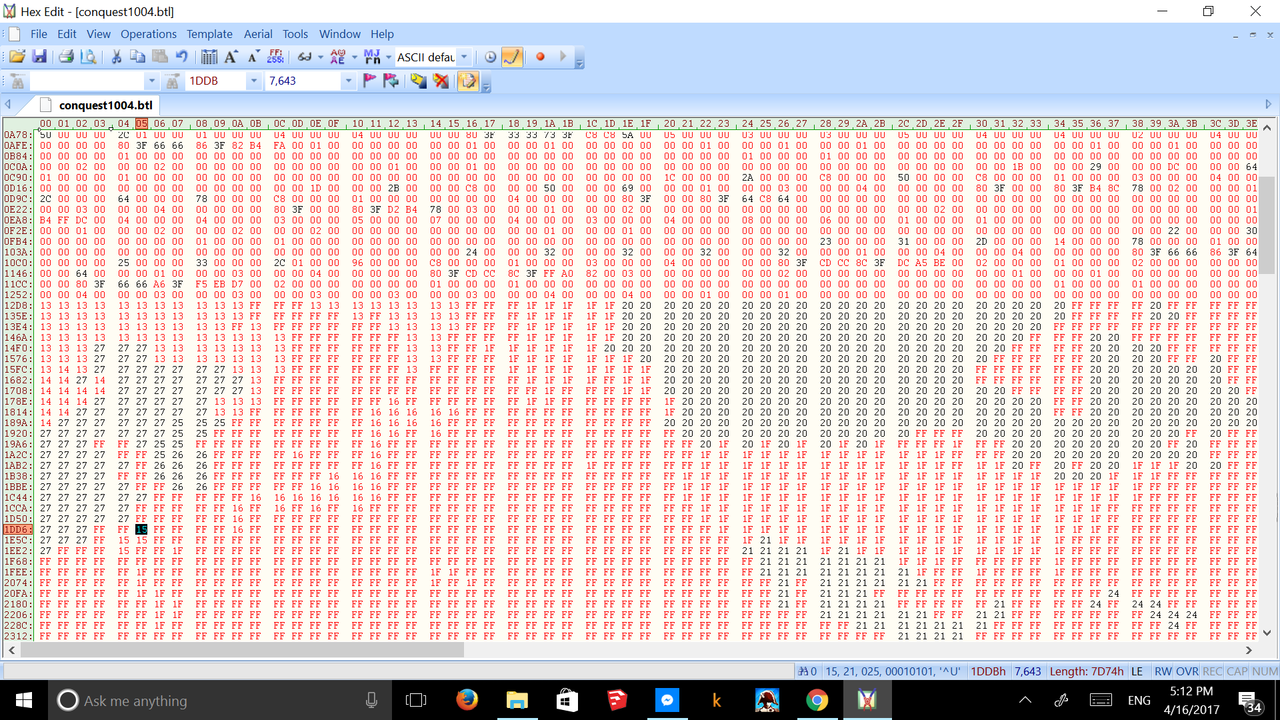 [/url] Step 2: Overwrite the owner. I replace 15 (ROC) with 1F (USA). .org/image/62438jc9d/] 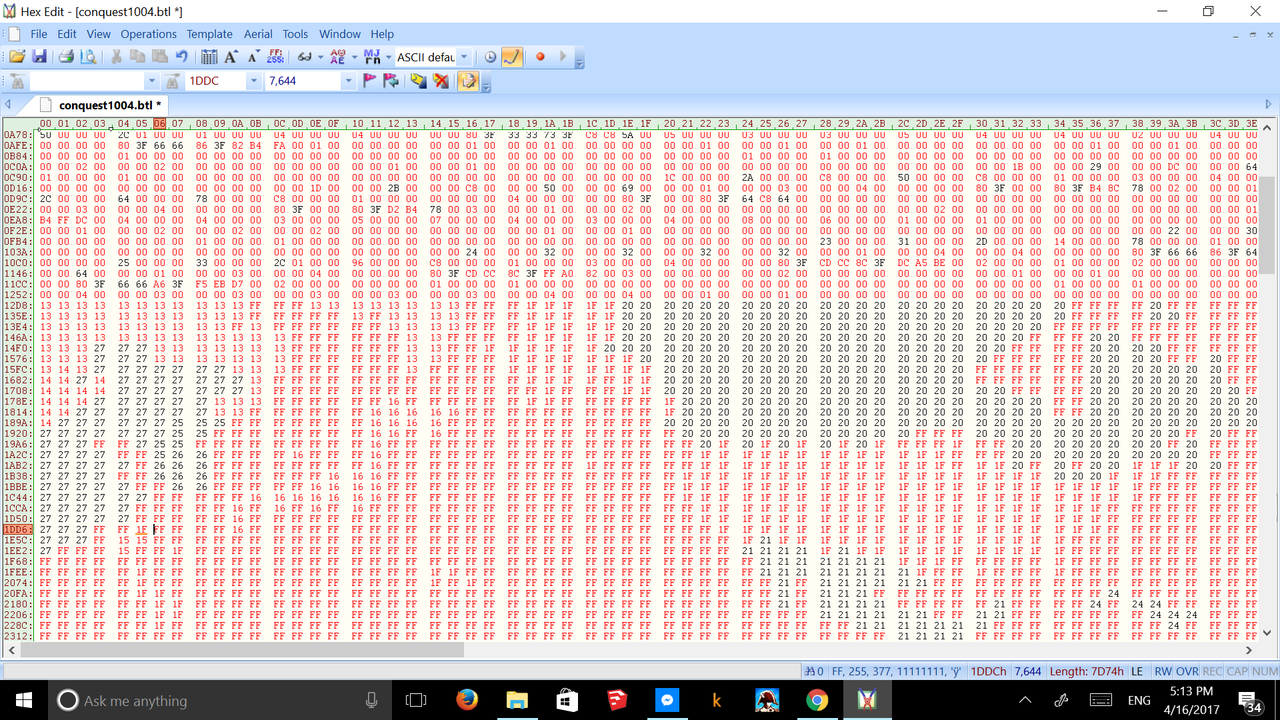 [/url] When you load, Taipei will now be American |
|
|
|
Post by Bismarck Jr on Apr 17, 2017 0:22:15 GMT
Moscow code is 4b03 but I'm trying to find out where it is on the hex map stuff. hardtech made a guide but I can't understand that part Not the city code, its spot on the map. Here, I want to give Taiwan, including Taipei, to America. Step 1: Find it. In the screenshot, I highlight Taipei to show that I found it 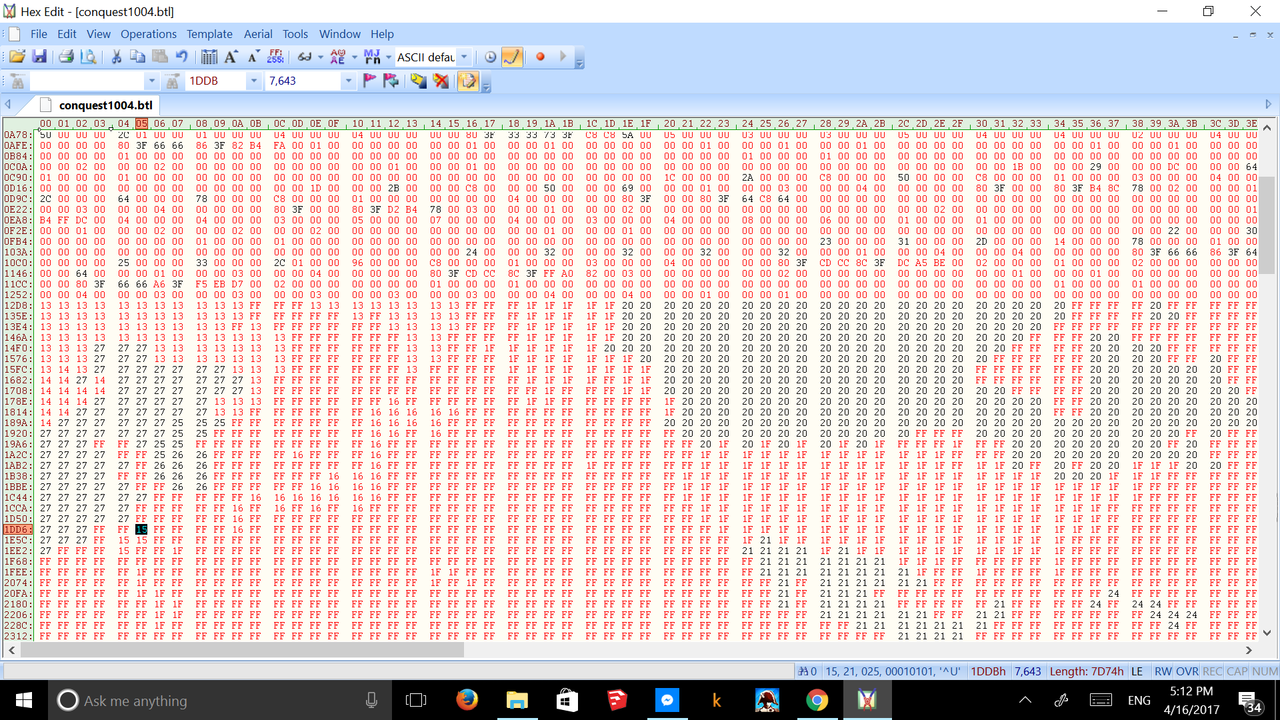 Step 2: Overwrite the owner. I replace 15 (ROC) with 1F (USA). 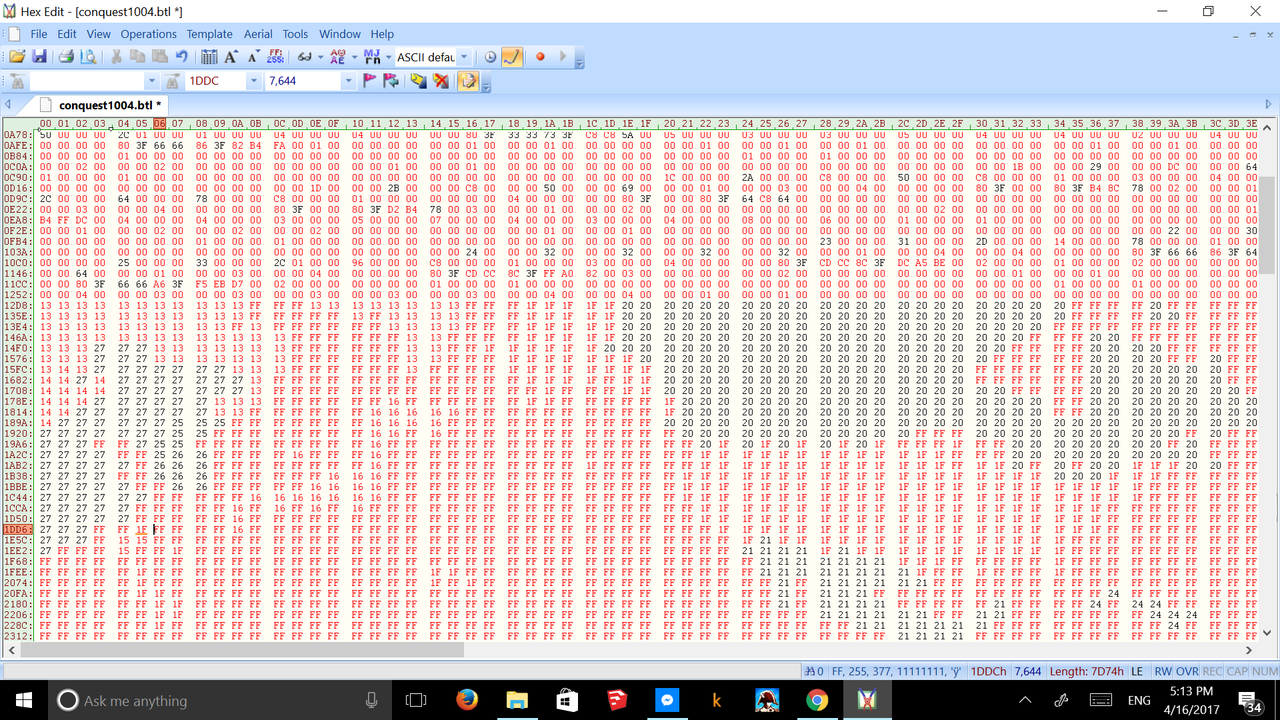 When you load, Taipei will now be American how did you get canada and mexico all highlighted |
|
|
|
Post by The Spanish Inquisition on Apr 17, 2017 0:24:07 GMT
Not the city code, its spot on the map. Here, I want to give Taiwan, including Taipei, to America. Step 1: Find it. In the screenshot, I highlight Taipei to show that I found it 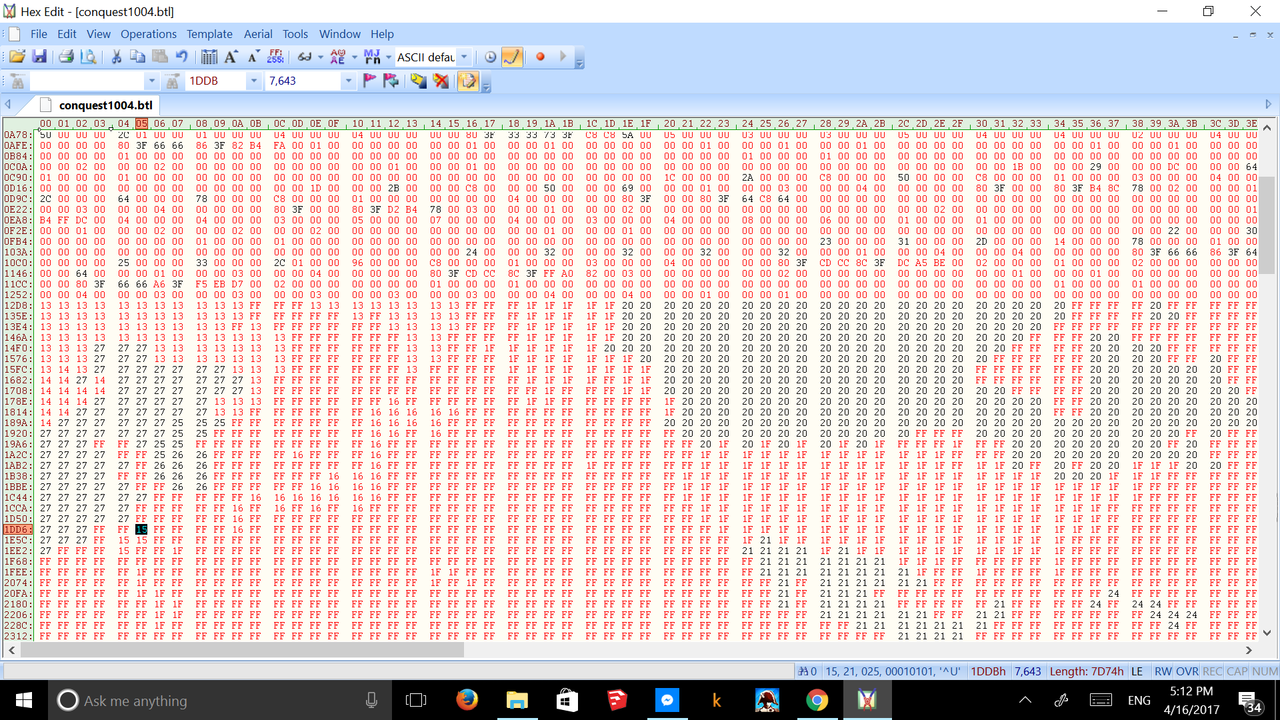 Step 2: Overwrite the owner. I replace 15 (ROC) with 1F (USA). 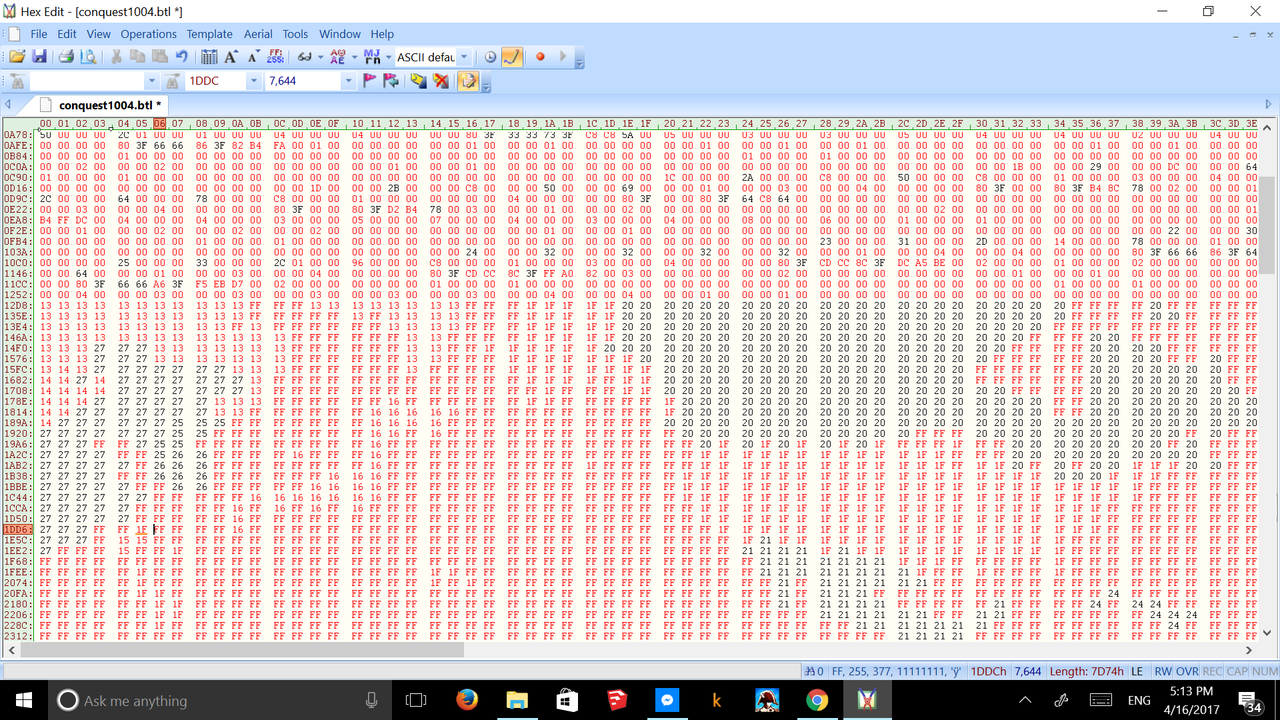 When you load, Taipei will now be American how did you get canada and mexico all highlighted My hex editor does that for whatever reason. |
|
|
|
Post by Deleted on Apr 17, 2017 0:44:21 GMT
I use hex editor on mobile can you try it with that
|
|
|
|
Post by Deleted on Apr 17, 2017 0:46:16 GMT
|
|
|
|
Post by Deleted on Apr 17, 2017 0:46:59 GMT
How did you find the spot of the map? Veey Perfect
|
|
|
|
Post by Bismarck Jr on Apr 17, 2017 0:51:47 GMT
how did you get canada and mexico all highlighted My hex editor does that for whatever reason. What is the name? |
|
|
|
Post by The Spanish Inquisition on Apr 17, 2017 0:53:43 GMT
The 4b03 section defines Moscow's size and production, not its owner. You can find Moscow's location by counting how many hexes below the top of the map, and away from the border, it is. Using a 134 column width, you can then count hexes to Moscow. |
|
|
|
Post by The Spanish Inquisition on Apr 17, 2017 0:53:53 GMT
My hex editor does that for whatever reason. What is the name? HexEdit. |
|
|
|
Post by Bismarck Jr on Apr 17, 2017 0:56:31 GMT
Wth I already have that I never opened it before ,-, |
|