|
|
Post by Deleted on Apr 17, 2017 1:07:40 GMT
Take 10c from coordinate,plus start address of land blonging block in btl file,skip to the number you get.For example Riga(coordinate 3e03),take 10c from 33e and plus 1138(generally it's in conquest1001.btl),equal to 136A,then skip address to 136A,change this number to 01,Riga will belong to England in 1939.
He used hex editor the same one I use. Czn you understand this since I don't understand it
|
|
|
|
Post by The Spanish Inquisition on Apr 17, 2017 1:09:09 GMT
IDK what that is supposed to mean, but it does not match my experience at all. Is that Kalpaks?
|
|
|
|
Post by Deleted on Apr 17, 2017 1:11:04 GMT
IDK what that is supposed to mean, but it does not match my experience at all. Is that Kalpaks? No hardtech told me this month's ago |
|
|
|
Post by The Spanish Inquisition on Apr 17, 2017 1:12:27 GMT
IDK what that is supposed to mean, but it does not match my experience at all. Is that Kalpaks? No hardtech told me this month's ago It doesn't line up with my experience in any case. I think he may have found some way to calculate the hex coordinate (where it is on map) based on the hex address. |
|
|
|
Post by Bismarck Jr on Apr 17, 2017 1:14:17 GMT
Take 10c from coordinate,plus start address of land blonging block in btl file,skip to the number you get.For example Riga(coordinate 3e03),take 10c from 33e and plus 1138(generally it's in conquest1001.btl),equal to 136A,then skip address to 136A,change this number to 01,Riga will belong to England in 1939. He used hex editor the same one I use. Czn you understand this since I don't understand it Thats just basic maths with hexadecimal, Just think maths but convert everything to hex when you do. |
|
|
|
Post by Deleted on Apr 17, 2017 1:24:27 GMT
Take 10c from coordinate,plus start address of land blonging block in btl file,skip to the number you get.For example Riga(coordinate 3e03),take 10c from 33e and plus 1138(generally it's in conquest1001.btl),equal to 136A,then skip address to 136A,change this number to 01,Riga will belong to England in 1939. He used hex editor the same one I use. Czn you understand this since I don't understand it Thats just basic maths with hexadecimal, Just think maths but convert everything to hex when you do. Vk they told me use hexadecimal to decimal conveter but I still don't know what to do |
|
|
|
Post by Deleted on May 2, 2017 21:27:37 GMT
Here's what you gotta do: 1. Figure out what hex tile Moscow is on. Count spaces up from a landmark you find on a hex map 2. Find that hex tile in your editor. 3. Replace the country that tile belongs to, like you would do for any piece of land The city will then switch countries How did you do it? My can expand with to six coloums in landscape mode. |
|
|
|
Post by The Spanish Inquisition on May 2, 2017 21:31:23 GMT
Here's what you gotta do: 1. Figure out what hex tile Moscow is on. Count spaces up from a landmark you find on a hex map 2. Find that hex tile in your editor. 3. Replace the country that tile belongs to, like you would do for any piece of land The city will then switch countries How did you do it? My can expand with to six coloums in landscape mode. That's why I never mod on mobile |
|
|
|
Post by Bismarck Jr on May 2, 2017 21:32:56 GMT
Here's what you gotta do: 1. Figure out what hex tile Moscow is on. Count spaces up from a landmark you find on a hex map 2. Find that hex tile in your editor. 3. Replace the country that tile belongs to, like you would do for any piece of land The city will then switch countries How did you do it? My can expand with to six coloums in landscape mode. Lol, you need about 134 for it to work with the byte grouping and monitor size I use. |
|
|
|
Post by Bismarck Jr on May 2, 2017 21:33:18 GMT
How did you do it? My can expand with to six coloums in landscape mode. That's why I never mod on mobile I mod on movile, just not hex mapping. |
|
|
|
Post by Wilhuff Tarkin on May 2, 2017 21:33:26 GMT
Here's what you gotta do: 1. Figure out what hex tile Moscow is on. Count spaces up from a landmark you find on a hex map 2. Find that hex tile in your editor. 3. Replace the country that tile belongs to, like you would do for any piece of land The city will then switch countries How did you do it? My can expand with to six coloums in landscape mode. Brief interruption here. I also use hex editor on android and I am wondering, when I find a value, how do I select and change ALL of it? Application: Hex Editor |
|
|
|
Post by Bismarck Jr on May 2, 2017 21:34:07 GMT
How did you do it? My can expand with to six coloums in landscape mode. Brief interruption here. I also use hex editor on android and I am wondering, when I find a value, how do I select and change ALL of it? Application: Hex Editor Use the search and replace function. |
|
|
|
Post by Wilhuff Tarkin on May 2, 2017 21:36:43 GMT
Brief interruption here. I also use hex editor on android and I am wondering, when I find a value, how do I select and change ALL of it? Application: Hex Editor Use the search and replace function. .org/image/be6ffvpxv/] 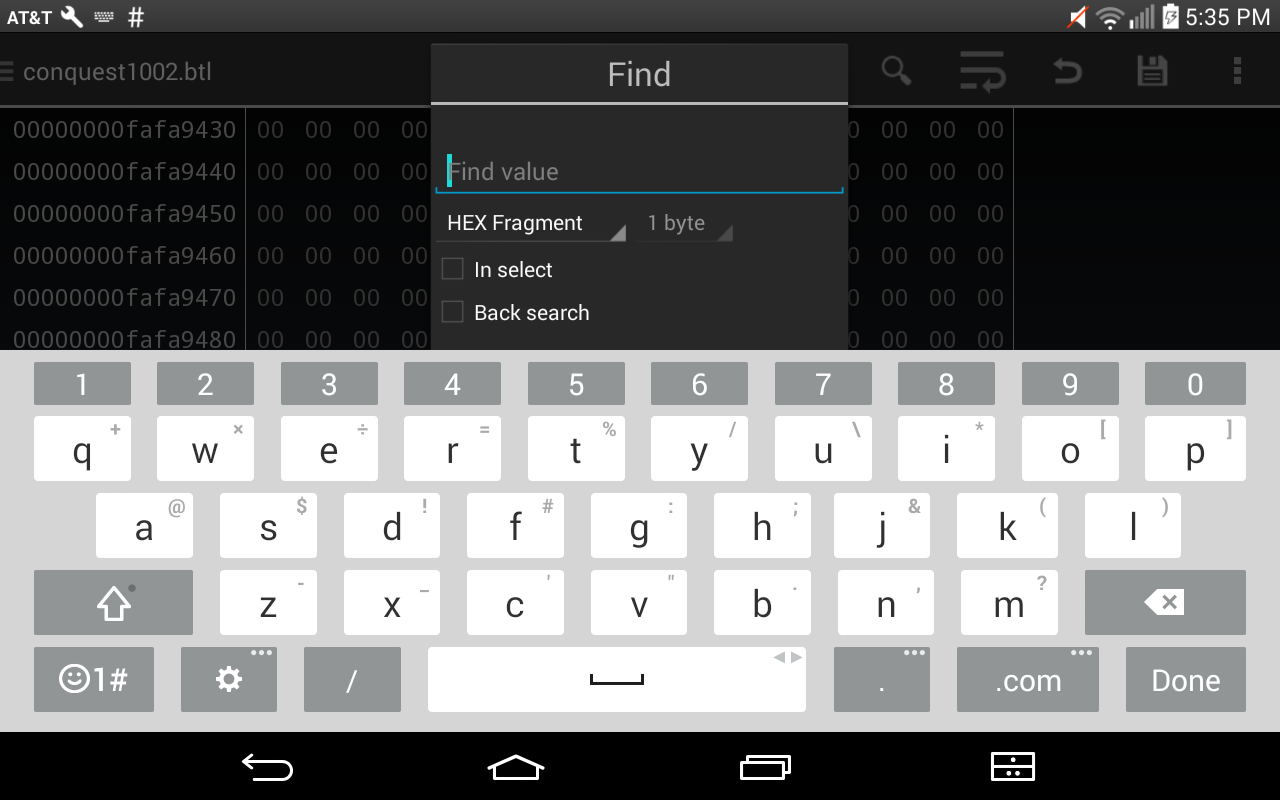 [/url] Thats all I have |
|
|
|
Post by Bismarck Jr on May 2, 2017 21:37:37 GMT
Use the search and replace function. 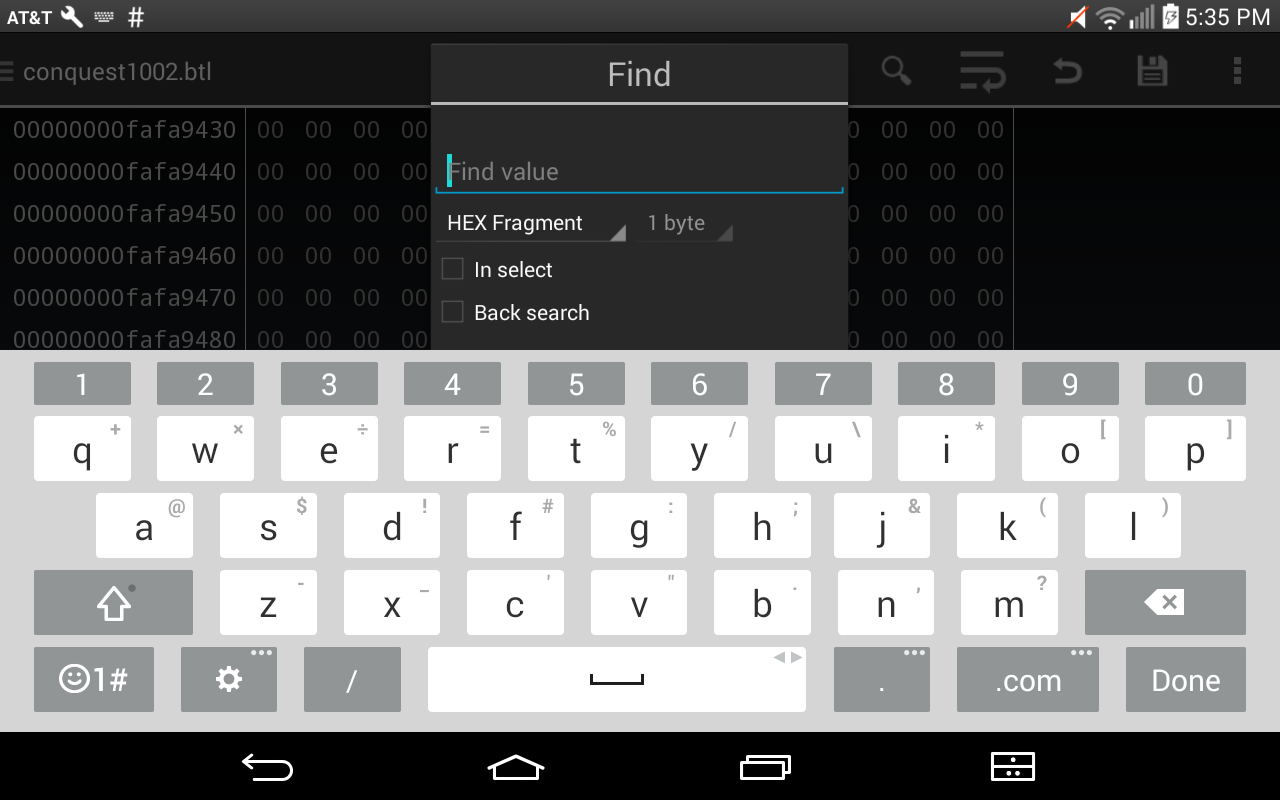 Thats all I have That doesn't look like the version I use... is it up to date? |
|
|
|
Post by Wilhuff Tarkin on May 2, 2017 21:38:52 GMT
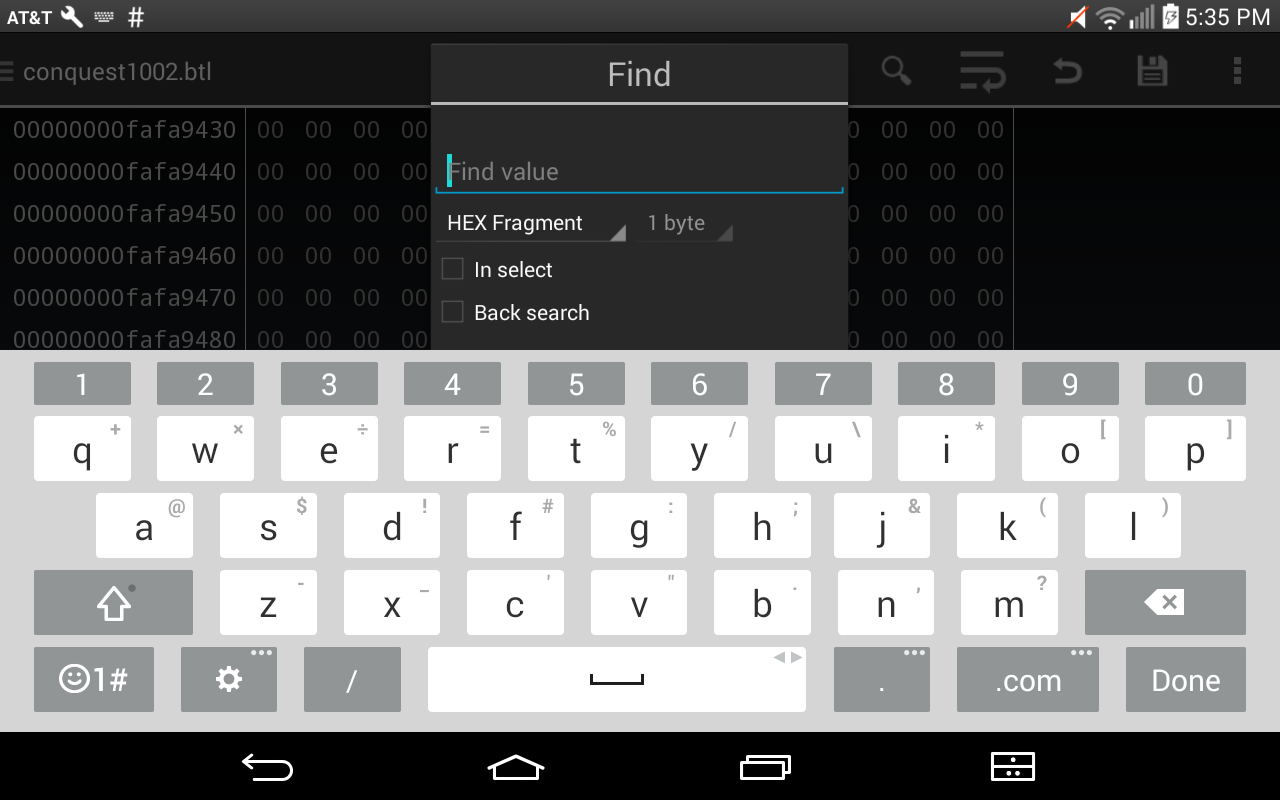 Thats all I have That doesn't look like the version I use... is it up to date? What version do you use? |
|