|
|
Post by Armando Dippet on Nov 4, 2017 7:02:21 GMT
Thanks Wilhelm Ritter von Leeb and Armando Dippet , but I've encountered a problem. I don't know what else to do. I've searched for c5 02 in conquest 1001 and can only find c5 0d 00 00. If what I have found is correct, what do I do next? Copy the bloc of Moscow, and paste it, you will now see 2 blocs for Moscow (Moscow's bloc is 4b 03 09 05). Change the new bloc that you have pasted to c5 02 06 05 (06 being the hex code for the field artillery and 05 being the rank of that unit). Lastly, don't forget to add the number of units on top of the hex file. It should work after this. |
|
|
|
Post by Aleksandr Vasilevsky on Nov 4, 2017 9:09:17 GMT
Thanks Wilhelm Ritter von Leeb and Armando Dippet , but I've encountered a problem. I don't know what else to do. I've searched for c5 02 in conquest 1001 and can only find c5 0d 00 00. If what I have found is correct, what do I do next? Copy the bloc of Moscow, and paste it, you will now see 2 blocs for Moscow (Moscow's bloc is 4b 03 09 05). Change the new bloc that you have pasted to c5 02 06 05 (06 being the hex code for the field artillery and 05 being the rank of that unit). Lastly, don't forget to add the number of units on top of the hex file. It should work after this. Where do we copy and paste it too? |
|
|
|
Post by Armando Dippet on Nov 4, 2017 11:38:31 GMT
Where do we copy and paste it too? .org/image/24favqqq97/] 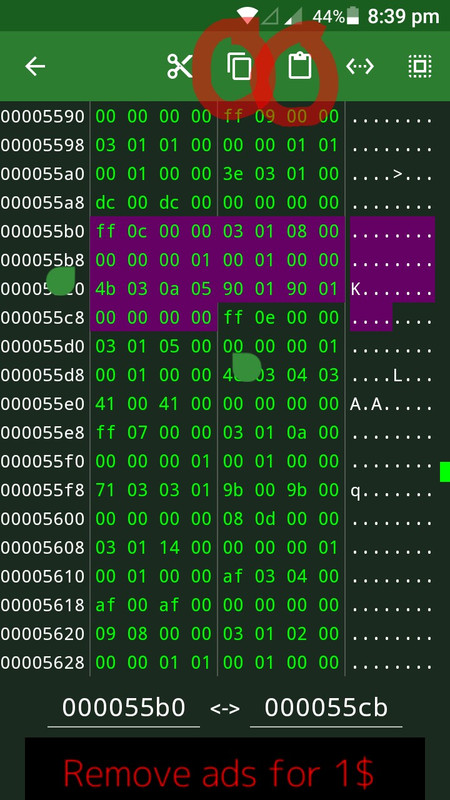 [/url] |
|
|
|
Post by Red Cat Modding on Nov 4, 2017 12:22:12 GMT
|
|
|
|
Post by GA Omar Bradley on Nov 4, 2017 16:22:06 GMT
When'll the next Hearts of Iron WC3 mod come out?
|
|
|
|
Post by Aleksandr Vasilevsky on Nov 4, 2017 20:32:24 GMT
Where do we copy and paste it too? 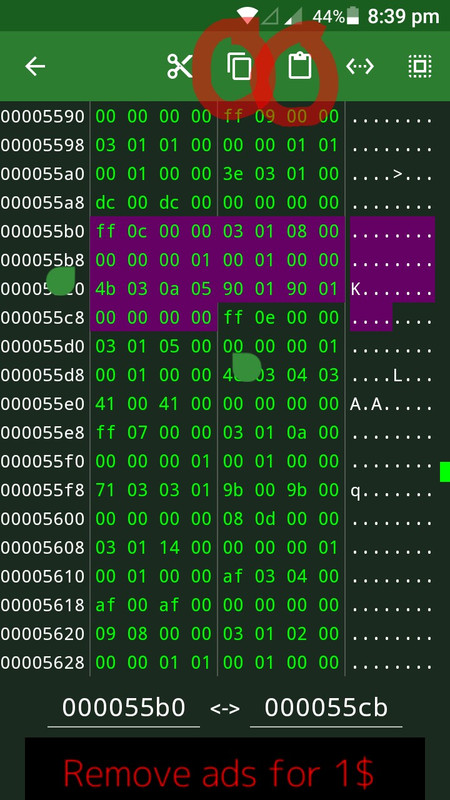 Lol, I know how to copy and paste, buy I want to know where to place it. We paste it at the bottom of all the "page", right? |
|
|
|
Post by Aleksandr Vasilevsky on Nov 4, 2017 20:33:19 GMT
Yes, but unfortunately the hex editor that I used was just a free trial, which I wasn't aware of. And another thing, I rather not use the computer right now, since I have to work on another project. |
|
|
|
Post by Red Cat Modding on Nov 4, 2017 22:30:08 GMT
Yes, but unfortunately the hex editor that I used was just a free trial, which I wasn't aware of. And another thing, I rather not use the computer right now, since I have to work on another project. i would like too help you, but i am a pc modder so that would be the only way i could help you. |
|
|
|
Post by Deleted on Nov 4, 2017 23:25:22 GMT
Yes, but unfortunately the hex editor that I used was just a free trial, which I wasn't aware of. And another thing, I rather not use the computer right now, since I have to work on another project. I am a good mobile/pc modders so pm what you need help with. |
|
|
|
Post by unitedstatesball on Nov 4, 2017 23:46:44 GMT
Can someone please give me the link to the csa mod. For some reason it wont let me access the thread.
|
|
|
|
Post by Aleksandr Vasilevsky on Nov 5, 2017 0:03:22 GMT
Thanks for all your offers for help. I'll see what I can do before I ask for help. That's a better way for me to learn I guess.
|
|
|
|
Post by Red Cat Modding on Nov 5, 2017 10:15:00 GMT
Aleksandr Vasilevsky you can use the free program named: hexedit for pc, set the columns to 134 and scroll a bit down, if you know the country numbers it should be pretty easy to give territories to other countries and also place units
|
|
|
|
Post by Aleksandr Vasilevsky on Nov 5, 2017 10:36:45 GMT
Aleksandr Vasilevsky you can use the free program named: hexedit for pc, set the columns to 134 and scroll a bit down, if you know the country numbers it should be pretty easy to give territories to other countries and also place units Yep, I just realized that. After watching @communist 's tutorial video on adding units, I realized doing hex editing was much more easier on PC than expected. Thanks for your input. If I run into any issues, I'll ask  |
|
|
|
Post by Aleksandr Vasilevsky on Nov 6, 2017 20:04:56 GMT
Hey guys, does anyone now how to place generals on units? In one of my conquests, I want to have a general already placed on a unit when we enter the conquest...
(EDIT: Ok, what I said above was poor English, so I'm just gonna provide on what I want.
EX: Inside Moscow 1939, I wish to have Konev instead of Rokossovsky. The field artillery/tank/whatever unit I added will have Rokossovsky. How do I accomplish what I want?)
Thanks in advance
|
|
|
|
Post by Wilhelm Ritter von Leeb on Nov 7, 2017 19:36:06 GMT
Hey guys, does anyone now how to place generals on units? In one of my conquests, I want to have a general already placed on a unit when we enter the conquest... (EDIT: Ok, what I said above was poor English, so I'm just gonna provide on what I want. EX: Inside Moscow 1939, I wish to have Konev instead of Rokossovsky. The field artillery/tank/whatever unit I added will have Rokossovsky. How do I accomplish what I want?) Thanks in advance The general number is 4 lines after the unit coordinates, first digit, of course. |
|