|
|
Post by Deleted on Aug 14, 2017 22:06:33 GMT
I was wondering how you could add units in Conquest map, like I want to add units to defend around United states That very easy you need to find the spot on map. I have a picture of the example |
|
|
|
Post by Horthy on Sept 7, 2017 15:01:06 GMT
.org/image/f6ck9i4l1/] 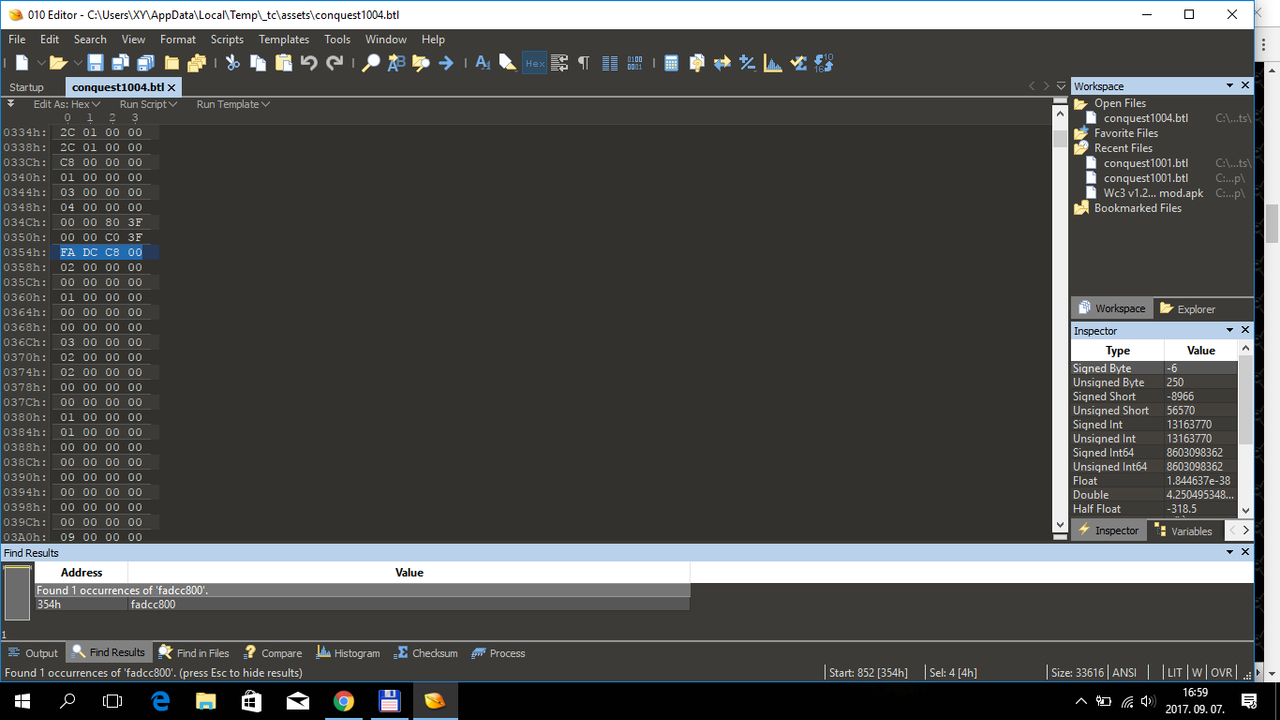 [/url] same problem can you help me? I want Poland to be Nato |
|
|
|
Post by The Light Bringer on Sept 7, 2017 22:23:15 GMT
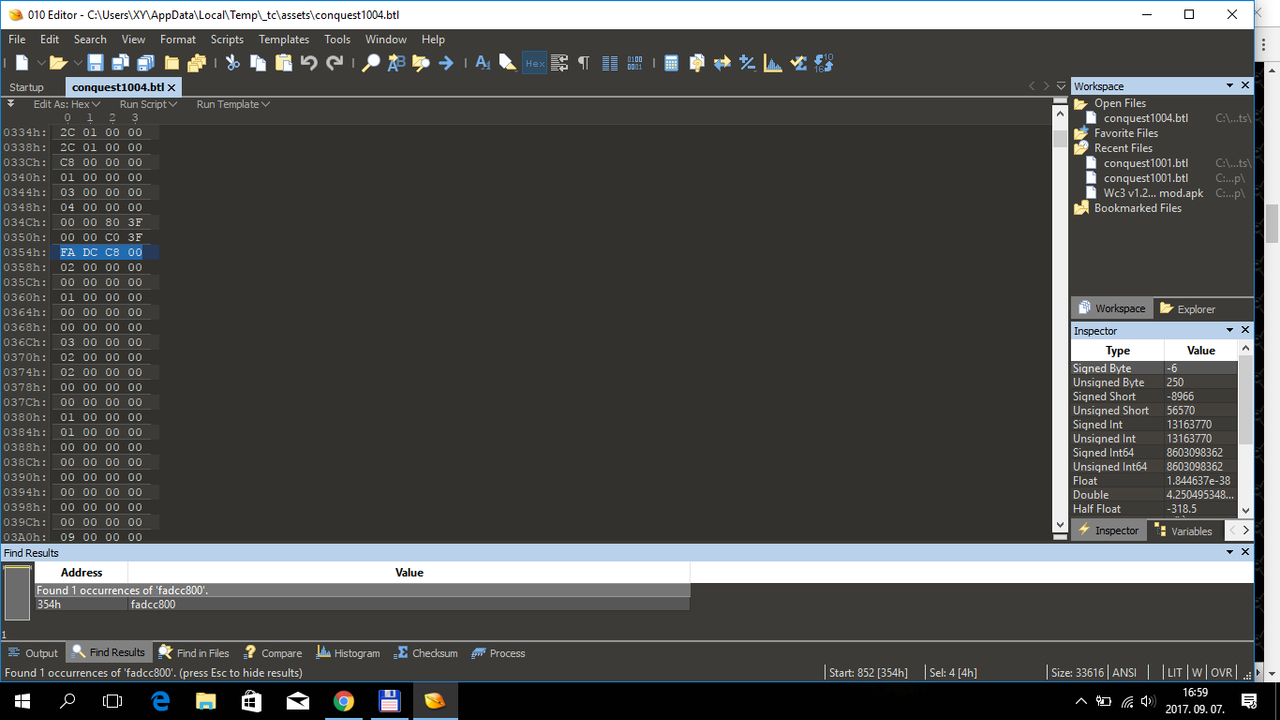 same problem can you help me? I want Poland to be Nato Please open thread bellow called hex mapping guide, there is written what you need to do to change alliances... |
|
|
|
Post by Giem Arvi Play on Oct 6, 2017 20:09:38 GMT
here is a video
|
|
|
|
Post by Joseph Piłsudski on Oct 21, 2017 16:40:44 GMT
Saltin, Mountbatten, Erich von Manstein,@communist,When I changed England to the axis I can not install the modified application. (I did what was told and nothing else) Device: Samsung galaxy tab 2.7.0 android 4.2.2 HELP ME !!
|
|
|
|
Post by Joseph Piłsudski on Oct 21, 2017 19:42:19 GMT
When I changed England to the axis I can not install the modified application. (I did what was told and nothing else) Device: Samsung galaxy tab 2.7.0 android 4.2.2 HELP ME !!
|
|
|
|
Post by Deleted on Oct 21, 2017 21:07:35 GMT
Saltin, Mountbatten, Erich von Manstein,@communist,When I changed England to the axis I can not install the modified application. (I did what was told and nothing else) Device: Samsung galaxy tab 2.7.0 android 4.2.2 HELP ME !! You need to sign the apk |
|
|
|
Post by Joseph Piłsudski on Oct 22, 2017 8:39:56 GMT
I sign apk with apk editor.
|
|
|
|
Post by Wilhelm Ritter von Leeb on Oct 22, 2017 11:31:11 GMT
I sign apk with apk editor. How exactly did you do that? You pressed "build", right? |
|
|
|
Post by Joseph Piłsudski on Oct 22, 2017 12:33:59 GMT
Yes, in settings I tried all the keys, and I do not want to install (I use apk editor pro)
|
|
|
|
Post by Wilhelm Ritter von Leeb on Oct 22, 2017 12:38:09 GMT
Yes, in settings I tried all the keys, and I do not want to install (I use apk editor pro) Umm, I guess you pressed something wrong earlier |
|
|
|
Post by Joseph Piłsudski on Oct 22, 2017 15:20:00 GMT
|
|
|
|
Post by Wilhelm Ritter von Leeb on Oct 22, 2017 18:02:10 GMT
I don't really know, but that's a possibility. Maybe @communist knows better? |
|
|
|
Post by Joseph Piłsudski on Oct 23, 2017 16:06:31 GMT
I fix it and england are now axis  |
|
|
|
Post by TurkichBall on Nov 26, 2017 13:46:18 GMT
Yo yo yo, its your boy (insert cringy youtube name) Here's how to change alliances in WC3. A lot of people have been asking about this, but not enough people answer.  1. Get the following apps on your android device, Hex Editor Free, Total Commander and APK Editor (preferably pro). (If you have a PC get other counterparts to these or get an emulator. 2. Get the unlocked APK from this site. 3. Open Total Commander and find your APK. Press and hold until you see: Open as ZIP. Click open as ZIP 4. Go to /assets/conquest file you want to edit (1001) 5. Press and hold conquest file until it says Open With. Click open with and use Hex Editor Free. 6. Search the country code you want, example: fafa9600 (England) Make sure your columns are set to 4. You can adjust this by scrolling with your fingers, on PC you set the columns manually. 7. When you search the code and have found it, scroll up 1 code line. There should be a number directly above the code, 00, 01, 02. Those you can change to change the alliances. 00: Neutral 01: Axis 02: Allies ~Long live the Empire! I found UK code but... What is scroll up code line    ? |
|