|
|
Post by Desophaeus on Mar 12, 2016 3:45:03 GMT
Will someone please explain in this thread on how to do that? A set of instructions would go very far if people could see it for themselves instead of asking again. Edit: got it... made a small tutorial in the post here. ------------------ I did try the search function, it didn't pulled up anything that would explain how. I have a Samsung android phone, and I can snap a screenshot in my home screen or other apps like Firefox, but the sideswipe method doesn't work while I am inside the WC3 app. ------------------- Toying around on my phone, I found something interesting... 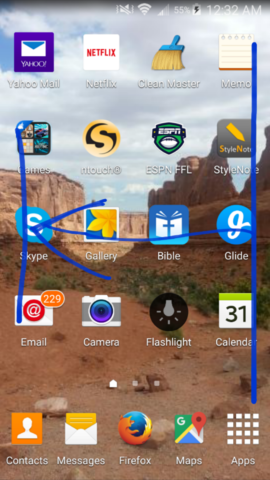 Okay this is basically the normal method with a Samsung: First, form a karate chop with your hand. Second, you use your hand like a scanner by pressing down on the side of the screen and move it to the other side. Left to right or right to left, it doesn't matter.  ^This is what I had originally thought it should work, but it didn't work in this particular app. I had followed the same path as the first picture above but the app is running in the landscape mode, not portrait mode.  ^This works for me on the Samsung Galaxy S5. ----------------- for iPhone it's too easy. Just press the close and home button at the same time. Idk for Samsung Thanks guys, appreciate the help. I wanted to make a helpful tutorial. |
|
|
|
Post by Vatutin on Mar 12, 2016 3:48:31 GMT
Will someone please explain in this thread on how to do that? A set of instructions would go very far if people could see it for themselves instead of asking again. ------------------ I did try the search function, it didn't pulled up anything that would explain how. I have a Samsung android phone, and I can snap a screenshot in my home screen or other apps like Firefox, but the sideswipe method doesn't work while I am inside the WC3 app. I would help but I got iOS rip sry  |
|
|
|
Post by Desophaeus on Mar 12, 2016 3:52:31 GMT
Actually, instructions for iOS would help people with iPhones in this thread too. Feel free to write something.
|
|
|
|
Post by Jean Lannes on Mar 12, 2016 4:09:19 GMT
for iPhone it's too easy. Just press the close and home button at the same time. Idk for Samsung
|
|
|
|
Post by Desophaeus on Mar 12, 2016 6:03:42 GMT
Thanks. Got it myself now. Wished I had thought of this thing earlier, but at least the thread is made.
|
|