|
|
Post by stoic on Mar 11, 2017 7:43:02 GMT
Thanks! Exactly what I need...
|
|
|
|
Post by Desophaeus on Mar 11, 2017 16:28:17 GMT
Is it possible to upload images from my phone? If you switch to desktop version, then yes. You don't have to, stoicThe quicker approach is open a tab to postimage.org, upload a picture (be sure to shrink it down to a proper size), then copy the direct link to the picture. Go back to this forum that you've kept a tab open, type [img*] and paste the direct link, then close the tag with a [/img*] (but without the *). Create post. Viola! You can do that on a phone. |
|
|
|
Post by stoic on Mar 11, 2017 16:58:12 GMT
If you switch to desktop version, then yes. You don't have to, stoicThe quicker approach is open a tab to postimage.org, upload a picture (be sure to shrink it down to a proper size), then copy the direct link to the picture. Go back to this forum that you've kept a tab open, type [img*] and paste the direct link, then close the tag with a [/img*] (but without the *). Create post. Viola! You can do that on a phone. OK I'll try it. Thank you! |
|
|
|
Post by stoic on Mar 11, 2017 17:16:54 GMT
Still some problems. It is like this  [img*]direct link[/img] |
|
|
|
Post by Imperial RomeBall on Mar 11, 2017 17:20:11 GMT
Glad to see you still exist stoic. Good luck. |
|
|
|
Post by Desophaeus on Mar 11, 2017 17:27:15 GMT
Still some problems. It is like this  [img*]direct link [/img][/quote] You picked the wrong link, the right one should be this: 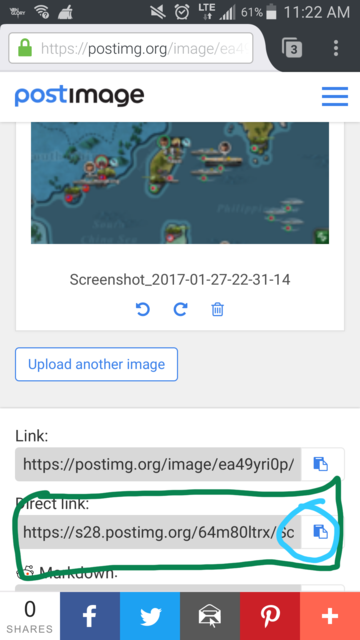 The nice shortcut button outlined in light blue copies the whole link to your clipboard automatically. |
|
|
|
Post by stoic on Mar 11, 2017 17:29:22 GMT
Glad to see you still exist stoic. Good luck. Well... Thank you! I hope you are fine too :-) :-) :-) |
|
|
|
Post by stoic on Mar 11, 2017 17:53:26 GMT
Still some problems. It is like this  [img*]direct link [/img][/quote] You picked the wrong link, the right one should be this: 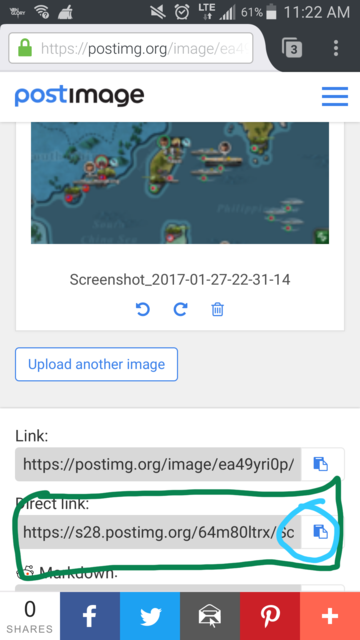 The nice shortcut button outlined in light blue copies the whole link to your clipboard automatically.[/quote] Yes, it works! Thanks again! |
|
|
|
Post by Deleted on May 5, 2017 5:55:46 GMT
How I do change my profile photo?
|
|
|
|
Post by Imperial RomeBall on May 5, 2017 6:17:28 GMT
Hope this helps.
1. Click on profile at the top of the page. Or your account name in the north-east.
2. Go to edit profile in the north-east, near send message.
3. For a existing image go to "uploaded/linked" and click upload/link. It will give you 2 more buttons, one to pick a image you have, and one to link directly from the internet.
4. If you want to design an avatar, you would go to the human looking thing and click edit avatar.
|
|
|
|
Post by Deleted on May 5, 2017 7:05:20 GMT
Hope this helps. 1. Click on profile at the top of the page. Or your account name in the north-east. 2. Go to edit profile in the north-east, near send message. 3. For a existing image go to "uploaded/linked" and click upload/link. It will give you 2 more buttons, one to pick a image you have, and one to link directly from the internet. 4. If you want to design an avatar, you would go to the human looking thing and click edit avatar. the guy deleted his account though. |
|
|
|
Post by Imperial RomeBall on May 5, 2017 13:02:24 GMT
Hope this helps. 1. Click on profile at the top of the page. Or your account name in the north-east. 2. Go to edit profile in the north-east, near send message. 3. For a existing image go to "uploaded/linked" and click upload/link. It will give you 2 more buttons, one to pick a image you have, and one to link directly from the internet. 4. If you want to design an avatar, you would go to the human looking thing and click edit avatar. the guy deleted his account though. Not when I did this last night. Wonder why he did so. |
|
|
|
Post by Iosef Stalin on Aug 28, 2018 21:06:47 GMT
How old is this thread?
|
|
|
|
Post by Mountbatten on Aug 29, 2018 2:55:05 GMT
May 31st, 2015 so 3 years and some some change. |
|
|
|
Post by Naveen Hanza on Jun 12, 2020 4:14:21 GMT
|
|