|
|
Post by saltin on Oct 26, 2016 2:59:58 GMT
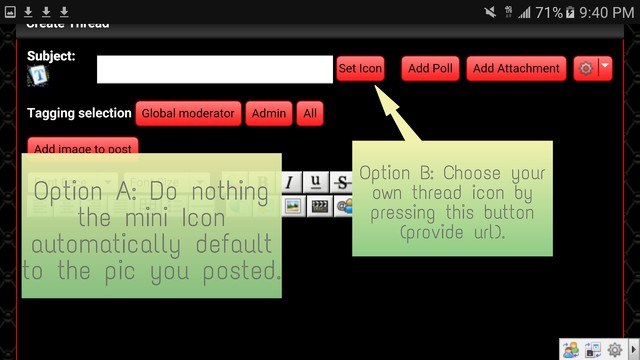 All righty guys,you might see some new fun thread icons.Basically if an OP (thread starter) post an image in his 1st post that automatically gets his thread a mini pic instead of the ol'folder pic. You also have the option of choosing a different mini pic for your thread if you want to (as shown in option B above) For example since I am the thread starter and I did not choose any specific mini pic then this thread will automatically default to having the mini pic from the image above. If you hover mouse at the mini pic in the thread list it should display the full size. Anyways..hope you like the new (still a bit buggy) feature. |
|
|
|
Post by Desophaeus on Oct 26, 2016 5:12:32 GMT
Out of curiosity, how do I set a mini pic for a pre-existing thread? (Probably have to use the Desktop version, I'm guessing)
|
|
|
|
Post by Quintus Fabius on Oct 26, 2016 18:59:23 GMT
Out of curiosity, how do I set a mini pic for a pre-existing thread? (Probably have to use the Desktop version, I'm guessing) Da; you press add icon. I did it for Geography Game and some Wesnoth threads. |
|
|
|
Post by saltin on Oct 26, 2016 21:24:26 GMT
Desophaeus,also if you just hit the edit button on a 1st post from an old thread of yours that has a pic and close that thread (no need to edit anything) the module will automatically update the mini icon.
|
|
|
|
Post by NetherFreek on Oct 27, 2016 14:38:36 GMT
Out of curiosity, how do I set a mini pic for a pre-existing thread? (Probably have to use the Desktop version, I'm guessing) if you have the first post in the thread. You can edit the first post and add a pic like above. Yes, desktop is needed. |
|