|
|
Post by NetherFreek on Sept 13, 2015 13:03:41 GMT
I dont know how :-(
|
|
|
|
Post by Mountbatten on Sept 13, 2015 19:21:58 GMT
On mobile, you have to scroll down and on the bottom right there is 'desktop mode'. Click that, and go to profile. Then go to edit profile, and you can upload an image to put as your avatar. On computer I don't know, probably the same thing minus the 'desktop mode'.
|
|
|
|
Post by saltin on Sept 14, 2015 0:58:42 GMT
Sure it's np,you are using either a pc view or a hybrid view so I'll go with that. 1st click on your name from any post or anywhere you see it... Actually let's do this for instead, let's pretend I dont have an avatar and I want one. So I click on my name from anywhere: 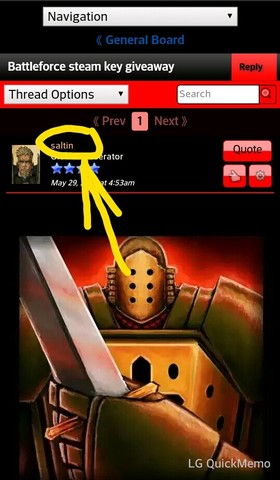 From there I will see a few different options but what I want is Edit Profile like shown below:  Next,need to either upload or link an image you want for your avarar,this is done in section "A", then go to section "B" and click on "Use only the uploaded/linked",see pic below :  That's it you are done.Just press "save avatar changes" before exiting. There is an additional option for the artist types or just if you want to be creative and if your browser support the function you can also create your own avatar in the area marked "C" below:  |
|
|
|
Post by saltin on Sept 14, 2015 1:11:13 GMT
If too confusing or cannot do it for some reason I'll do it for you if you want.Never done it before but I should be able to assign you an avatar,just let me know what picture you want.
This goes for anyone btw,if you are having trouble doing this just send me a PM request or post it.
|
|