|
|
Post by saltin on Mar 26, 2017 5:24:25 GMT
Everyone in case you missed it:  Find a post funny? Don't let it go to waist without adding your hilarity mark into it! Love it, laugh at it, comment on it and then post on it! Here is an example on how it works: 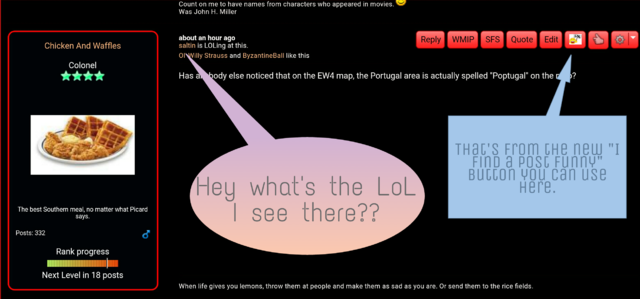 So basically it functions the same way as the [Like] button. It's in testing atm, if you guys like the feature we'll keep it. |
|
|
|
LoL tag
Mar 26, 2017 5:37:38 GMT
via mobile
Post by Desophaeus on Mar 26, 2017 5:37:38 GMT
It doesn't work in the mobile version, right? I don't see it in here.
|
|
|
|
LoL tag
Mar 26, 2017 6:51:35 GMT
via mobile
Post by Deleted on Mar 26, 2017 6:51:35 GMT
It doesn't work in the mobile version, right? I don't see it in here. mobile view barely has anything |
|
|
|
Post by Jean-Luc Picard on Mar 26, 2017 6:54:48 GMT
It doesn't work in the mobile version, right? I don't see it in here. Regrettably not. Proboards plugin do not work on mobile view. This is something that is slated to be fixed in the next big update to ProBoards, but sadly not before then. |
|
|
|
Post by saltin on Mar 26, 2017 7:18:37 GMT
Deso,unfortunately it's totally invisible and non existent on normal mobile view unless you select and switch to the [pc view] link found at the bottom of most pages. It's might also be visible on some mobiles that have a hybrid view set by default.
Come to think of it the [LoL] icon doesn't show all that well in the pc view either, should we change it to something else?
Btw it's a toggle too just like the [Like] button you can also untag it in case you accidently [LoL] a super duper sad post by accident and want to take the laugh away so as not to look like a total jerk to everyone 😆😂😃
Also it's highly recommended not to laugh at your own post so no one thinks you might be posting from the local asylum 😜🤑😲
|
|
|
|
Post by Desophaeus on Mar 26, 2017 7:26:43 GMT
It doesn't work in the mobile version, right? I don't see it in here. mobile view barely has anything I've managed the mobile version pretty well.
The notifications are either one extra click from the profile or if you have nimble fingers, try clicking on the number itself to go directly to the notifications.
Adding a picture is pretty easy on mobile if you have a second tab. You don't have to use the desktop version. The quicker approach is open a tab to postimage.org, upload a picture (be sure to shrink it down to a proper size), then copy the direct link to the picture. Go back to this forum that you've kept a tab open, type [img*] and paste the direct link, then close the tag with a [/img*] (but without the *). Create post. Viola! You can do that, @khurramzafar.
Also, the quotes don't mess up so easily on the mobile version in comparison to the desktop version.
Formatting your posts in fonts and colors, etc... takes a bit of memorizing to do. If you remember the tags in UBBC, then you could do a lot in the mobile version without relying on the desktop version's expanded menus.
To sum it all up, there's plenty of stuff I can use the mobile without the desktop version and I have actually an easier time using the mobile version over the desktop version for this forum, haha.  |
|
|
|
LoL tag
Mar 26, 2017 7:29:43 GMT
via mobile
Post by Deleted on Mar 26, 2017 7:29:43 GMT
Don't know why but that emoji holding the LOL board. I really like him.
|
|
|
|
Post by Deleted on Mar 26, 2017 7:33:06 GMT
mobile view barely has anything I've managed the mobile version pretty well.
The notifications are either one extra click from the profile or if you have nimble fingers, try clicking on the number itself to go directly to the notifications.
Adding a picture is pretty easy on mobile if you have a second tab. You don't have to use the desktop version. The quicker approach is open a tab to postimage.org, upload a picture (be sure to shrink it down to a proper size), then copy the direct link to the picture. Go back to this forum that you've kept a tab open, type [img*] and paste the direct link, then close the tag with a [/img*] (but without the *). Create post. Viola! You can do that, @khurramzafar.
Also, the quotes don't mess up so easily on the mobile version in comparison to the desktop version.
Formatting your posts in fonts and colors, etc... takes a bit of memorizing to do. If you remember the tags in UBBC, then you could do a lot in the mobile version without relying on the desktop version's expanded menus.
To sum it all up, there's plenty of stuff I can use the mobile without the desktop version and I have actually an easier time using the mobile version over the desktop version for this forum, haha.  I've been doing the notification thing for more than a year. And I learnt how to change font myself (I tested it in the last random area). Quote looks good on phone to me for some reason. I screenshotted your whole post. Will come in handy  |
|
|
|
Post by Frederick the Great on Mar 26, 2017 11:20:17 GMT
mobile view barely has anything I've managed the mobile version pretty well.
The notifications are either one extra click from the profile or if you have nimble fingers, try clicking on the number itself to go directly to the notifications.
Adding a picture is pretty easy on mobile if you have a second tab. You don't have to use the desktop version. The quicker approach is open a tab to postimage.org, upload a picture (be sure to shrink it down to a proper size), then copy the direct link to the picture. Go back to this forum that you've kept a tab open, type [img*] and paste the direct link, then close the tag with a [/img*] (but without the *). Create post. Viola! You can do that, @khurramzafar.
Also, the quotes don't mess up so easily on the mobile version in comparison to the desktop version.
Formatting your posts in fonts and colors, etc... takes a bit of memorizing to do. If you remember the tags in UBBC, then you could do a lot in the mobile version without relying on the desktop version's expanded menus.
To sum it all up, there's plenty of stuff I can use the mobile without the desktop version and I have actually an easier time using the mobile version over the desktop version for this forum, haha.  Wait so that's why when I'm on mobile and try to get to my notifications it somtimes goes straight to them and other times I have to "go the long way"? Mind blown. |
|
|
|
Post by Desophaeus on Mar 30, 2017 20:38:40 GMT
|
|
|
|
Post by Deleted on Mar 31, 2017 22:45:59 GMT
I have found that I only use this to Lol myself... I am starting to realize how sad my life has become...
|
|
|
|
LoL tag
Apr 1, 2017 2:58:50 GMT
via mobile
Post by Desophaeus on Apr 1, 2017 2:58:50 GMT
I have found that I only use this to Lol myself... I am starting to realize how sad my life has become... Admission is the first step to solving a problem. *pats back* |
|
|
|
LoL tag
Apr 1, 2017 3:24:41 GMT
via mobile
Post by Deleted on Apr 1, 2017 3:24:41 GMT
I have found that I only use this to Lol myself... I am starting to realize how sad my life has become... Admission is the first step to solving a problem. *pats back* I was being sarcastic... |
|
|
|
LoL tag
Apr 1, 2017 5:05:12 GMT
via mobile
Post by Desophaeus on Apr 1, 2017 5:05:12 GMT
Admission is the first step to solving a problem. *pats back* I was being sarcastic... Yeah right, you were. Yup...  |
|
|
|
LoL tag
Apr 1, 2017 5:48:58 GMT
via mobile
Post by Deleted on Apr 1, 2017 5:48:58 GMT
I have found that I only use this to Lol myself... I am starting to realize how sad my life has become... no! You can't be living in the local asylum! *Existential crisis begins* |
|