|
|
Post by NetherFreek on May 4, 2017 19:41:13 GMT
Credits to vk and The Light Bringer (got permission to share it) yellow is map size(don't touch, not worth to spend time on manual mapping orange) green are countries(+ country count on top of page) 116 bytes layout in default maps 01 is always player if you set it to 116 byte view you will see a line 01 01 02 00 those are alliances, there are 6 of them totally 00= nutral 05=alliens orange is map for layout size of map is the key, in this case it is 13 hexes so 13 byte layout FF= not a property 00= property of player 01 02= property of player 02 ... blue are buildings(+ building count on top of page) 20bytes layout first 8bytes=location(count from map 0 coordinate in line, map is a wraped line) 0101 air defence type 1 level 1 7x2701 city where x is level of it after it 00-04 inf 00-04 arm 00-04 air 00-01 missiles 00-01 nukes 1x27=village 3x28 bunker 7th collon is objective 01 main/02 secondary red are units(+ unit count on top of page) 28bytes layout 0000xxxx xxxx=location(same as buildings unit type, health (existing and max) FF collon is general(in order of generals placed in file) collon with 03 01 00 is design of unit( how it looks like) 01/00 is unit priority in mission( does it need to be lost for failure) pink generals(+ general count on top of page) first 4 bytes generals id, next 4 bytes level of general skin color is events(+ event count on top of page) BETTER DON'T EVEN THINK TO TOUCH THIS!!! I MYSELF DON'T UNDERSTAND 1/2 OF WHAT THERE IS I KNOW WHERE ARE COORDINATES AND TYPES, BUT THEY TEND TO CORUPT THE GAME Modding World Conqueror 3 Read more: european-war-4.boards.net/thread/5767/hex-mapping-guide#ixzz4slAgIJdX     |
|
|
|
Post by Deleted on May 4, 2017 20:33:47 GMT
This was made by Kalpaks
|
|
|
|
Post by Imperial RomeBall on May 4, 2017 20:53:10 GMT
I believe he admitted that up there. |
|
|
|
Post by Deleted on May 4, 2017 23:06:03 GMT
I believe he admitted that up there. Early it wasn't But it's a good guide for rookie modders |
|
|
|
Post by NetherFreek on May 5, 2017 6:45:55 GMT
Jep, he asked me to share it here |
|
|
|
Post by Deleted on May 9, 2017 2:47:14 GMT
Here the text and what it said from VK
yellow is map size(don't touch, not worth to spend time on manual mapping orange)
green are countries(+ country count on top of page)
116 bytes layout
in default maps 01 is always player
if you set it to 116 byte view you will see a line
01
01
02
00
those are alliances, there are 6 of them totally 00= nutral 05=alliens
orange is map
for layout size of map is the key, in this case it is 13 hexes so 13 byte layout
FF= not a property
00= property of player 01
02= property of player 02
...
blue are buildings(+ building count on top of page)
20bytes layout
first 8bytes=location(count from map 0 coordinate in line, map is a wraped line)
0101 air defence type 1 level 1
7x2701 city where x is level of it
after it 00-04 inf
00-04 arm
00-04 air
00-01 missiles
00-01 nukes
1x27=village
3x28 bunker
7th collon is objective 01 main/02 secondary
red are units(+ unit count on top of page)
28bytes layout
0000xxxx xxxx=location(same as buildings
unit type, health (existing and max)
FF collon is general(in order of generals placed in file)
collon with 03 01 00 is design of unit( how it looks like)
01/00 is unit priority in mission( does it need to be lost for failure)
pink generals(+ general count on top of page)
first 4 bytes generals id, next 4 bytes level of general
skin color is events(+ event count on top of page)
BETTER DON'T EVEN THINK TO TOUCH THIS!!!
I MYSELF DON'T UNDERSTAND 1/2 OF WHAT THERE IS I KNOW WHERE ARE COORDINATES AND TYPES, BUT THEY TEND TO CORUPT THE GAME
|
|
|
|
Post by SovietBosniaBall on Aug 13, 2017 17:09:08 GMT
How to add cities and units?
I know how to CHANGE them but not how to add them.
|
|
|
|
Post by Deleted on Aug 13, 2017 18:15:20 GMT
How to add cities and units? I know how to CHANGE them but not how to add them. You must find the hex spot on map. Like Moscow 4b03 find it and change the number type beside it |
|
|
|
Post by The Light Bringer on Aug 13, 2017 20:44:19 GMT
How to add cities and units? I know how to CHANGE them but not how to add them. Take nearest unit to the unit you want to place, copy it, add clean place between it and next unit, paste on clean place, change location, and if needed other properties... Edit: You also must add +1 to unit count on top of map. |
|
|
|
Post by SovietBosniaBall on Aug 15, 2017 12:40:56 GMT
How to add cities and units? I know how to CHANGE them but not how to add them. Take nearest unit to the unit you want to place, copy it, add clean place between it and next unit, paste on clean place, change location, and if needed other properties... Edit: You also must add +1 to unit count on top of map. Thanks |
|
|
|
Post by SovietBosniaBall on Aug 15, 2017 12:42:57 GMT
How to add cities and units? I know how to CHANGE them but not how to add them. You must find the hex spot on map. Like Moscow 4b03 find it and change the number type beside it Thank you but how can i find it? Is it like count hexes from the top and from the start of the map and convert the values to their hex counterparts or? |
|
|
|
Post by The Light Bringer on Aug 15, 2017 20:11:53 GMT
You must find the hex spot on map. Like Moscow 4b03 find it and change the number type beside it Thank you but how can i find it? Is it like count hexes from the top and from the start of the map and convert the values to their hex counterparts or? Hex adress is point in hex line, you can find out by counting from left to square of map |
|
|
|
Post by SovietBosniaBall on Aug 16, 2017 5:52:27 GMT
Thank you but how can i find it? Is it like count hexes from the top and from the start of the map and convert the values to their hex counterparts or? Hex adress is point in hex line, you can find out by counting from left to square of map Thank you very much druze (comrade) |
|
|
|
Post by Wilhelm Ritter von Leeb on Aug 25, 2017 16:14:17 GMT
How to add cities and units? I know how to CHANGE them but not how to add them. Adding cities is the same as units, only you need to copy a city and add +1 on the biulding count but it will be unnamed. If you want it to have a name you need to go to the stringtable, create a unique city with a unique city code and replace the "0000" next to the city coordinates with the hex value of the code you created earlier. This is an image of 1960 Vienna. The highlighted number indicates the "capital" icon. If you change it to 1a it will display the icon of Madrid. There is a list of the capital icons in the "config" file. 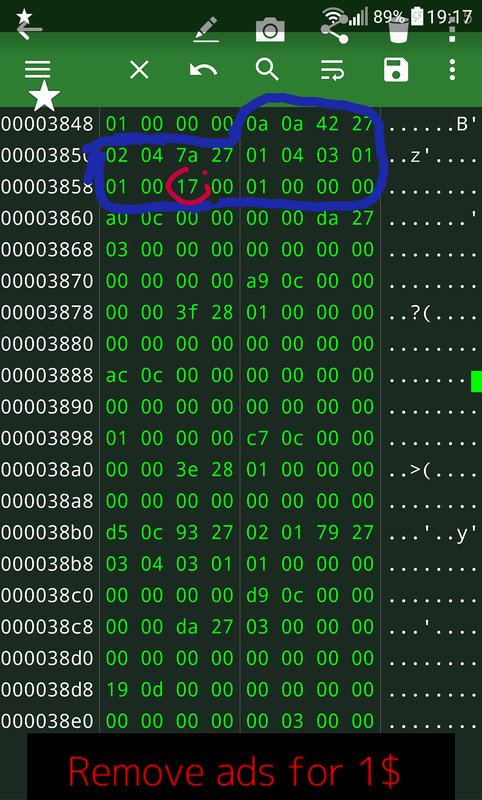 .org/image/ltn7pt3i1/]  [/url] |
|
|
|
Post by matefeedkillrepeat on Aug 26, 2017 22:39:56 GMT
How to add cities and units? I know how to CHANGE them but not how to add them. Take nearest unit to the unit you want to place, copy it, add clean place between it and next unit, paste on clean place, change location, and if needed other properties... Edit: You also must add +1 to unit count on top of map. I don't know where to paste it at I did on ff and 00 but it just crash on me when I open conquer world. |
|