|
|
Post by rjs on Nov 22, 2017 14:16:43 GMT
First I have an andriod,so how take one.
Assuming thats easy,how does one post it?
Any help?
|
|
|
|
Post by Nobunaga Oda on Nov 23, 2017 1:32:53 GMT
First I have an andriod,so how take one. Assuming thats easy,how does one post it? Any help? Tl;dr Just hold your power button SIMULTANEOUSLY with your homescreen button, IF you are using a Samsung phine. You need to also have a website host your pic before you can upload it, sadly. I am using: postimages.org to do so. Lastly, copy the direct link. Then, come to a reply box and type [img*](insert direct link here)[/img*] without the *. |
|
|
|
Post by Nobunaga Oda on Nov 23, 2017 1:36:39 GMT
Also, rjs, this is not the appropriate sub-sub-forum to ask this type of question in, you can do so in the Officers' Lounge since it's unrelated to EW4 on the surface. |
|
|
|
Post by Saltin on Nov 23, 2017 4:44:35 GMT
Thread moved. Remember people you can also use the [Report post] found in the [cog wheel] menu to notify the staff to move threads that are thought to be in the wrong boards. It's quick and easy to do.
|
|
|
|
Post by The Light Bringer on Nov 23, 2017 8:45:33 GMT
On most phones volume up+lockscreen is screenshot on Huawei volume down+lockscreen is screen record.
On older galaxy phones which has home button it will be home+volume up or home + lockscreen(power), windows phone is vol up+ power and most of the top brands also put a virtual button in drop-down menu options, so check that out, don't ask me about BlackBerry haven't used one...
|
|
|
|
Post by rjs on Dec 21, 2017 8:41:54 GMT
Thanks for the help,i get on how to capture screenshots now,and have a photo host. What do you mean by without the astericks? Sorry,i'm very lame on the process😐. |
|
|
|
Post by Nobunaga Oda on Dec 21, 2017 8:46:33 GMT
The way you insert pics is if you either do it via Desktop mode or type [img*]insert direct link here[/img*] except that I am adding the * so that the website does not assume I am using the <image upload> function. If I didn't use the *, the example will look like ![]() insert direct link here [/img] & you won't be able to read it normally unless you quote my reply. |
|
|
|
Post by stoic on Dec 21, 2017 8:56:44 GMT
 Visual reminder  |
|
|
|
Post by rjs on Dec 21, 2017 9:34:11 GMT
I now know how capture screenshots,check. And have a host,double check. What is the bugger here is posting these things. Saved to photo,how to copy and paste then? Tried, ![]() Insert direct link here[/img] not working. Do you have to type (insert direct link here)? |
|
|
|
Post by Nobunaga Oda on Dec 21, 2017 10:48:02 GMT
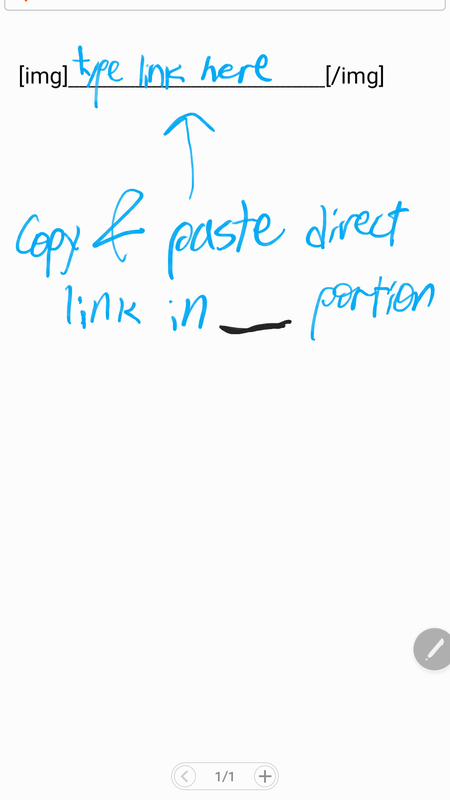 Do NOT copy & paste your pic into the reply box. Type [img*] link [/img*] without the * in the [] square brackets. |
|
|
|
Post by stoic on Dec 21, 2017 14:31:18 GMT
And don't forget "direct link" is the second one, not the first one...
|
|
|
|
Post by Wilhelm Ritter von Leeb on Dec 21, 2017 14:40:29 GMT
|
|
|
|
Post by rjs on Dec 22, 2017 2:45:54 GMT
 TEST I guess i got it,thanks for everyone's help. |
|
|
|
Post by 𝘛𝘳𝘰𝘵𝘴𝘬𝘺 on Jun 25, 2020 11:04:24 GMT
How to upload pictures an using them in your post (mobile) or you write more BBC - like: [img]https://i.postimg.cc/../picture.png[/img]
Enjoy your posting  |
|
|
|
Post by Harry Lillis "Bing" Crosby Jr on Jun 25, 2020 13:51:54 GMT
Alternatively the ProBoards' default image hosting service: Imgbb, should work just as fine.
|
|