|
|
Post by The Armchair General on Jul 12, 2015 5:28:40 GMT
It was so confusing when I first started,I didn't know what does what. Now I often forget that the game is actually in chinese as it makes almost no difference once used to it. I am taking requests if you would like me to add a translated screen or if there is something unclear,also comments are welcome. The main screen:  |
|
|
|
Post by The Armchair General on Jul 12, 2015 5:29:21 GMT
From the main screen we pick the conquest mode: 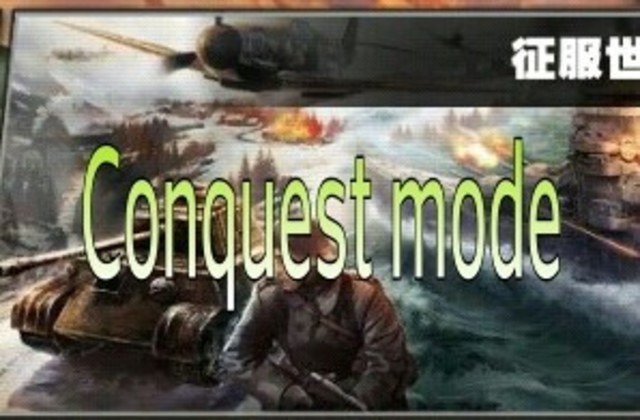
We see:  |
|
|
|
Post by The Armchair General on Jul 12, 2015 5:29:48 GMT
Let's pick headquarters this time:  We see:  In this screen and thru the tabs you can access your generals (free and bought and available), technologies, and wonders. |
|
|
|
Post by The Armchair General on Jul 12, 2015 6:29:57 GMT
We are not done, hang in there  In here we are doing the campaign mode: 
We now have access to 3 screen as well as a shortcut to HQ,1st default tab is the campaign mode. Campaigns are used to gain HQ levels,earn ressources and medals.You can *make sure you do it!* play each campaign 3 times with various difficulty levels. This mode also unlock skills with optional green objectives. 
2nd tab for the missions.These are automatic,you just assign generals to raise the odds of passing the mission successfully. Main reward are ressources,but purple missions can also earn medals and also unlock wonders. 
Next is a random mission, this one is a special purple mission, it has a medal reward on top of the normal ressources,but no wonder unlock on this one. The chances of success increase with more generals used,even more so if they have the right requirements skills .. 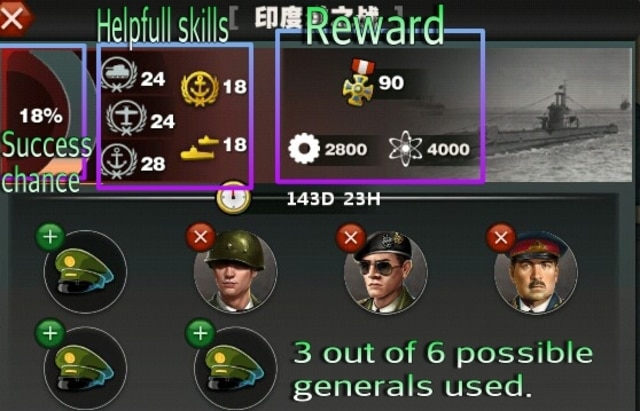
Last tab is for the wonders.They are expensive but can give all kind of benefit including ressources and even medals.Farmville type. 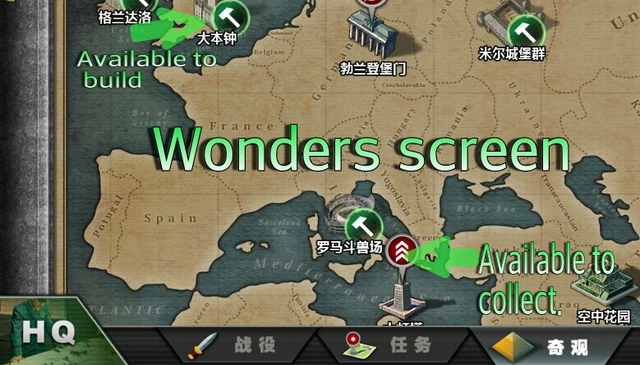 |
|
|
|
Post by The Armchair General on Jul 12, 2015 6:38:05 GMT
Last but not least the option icon:  Not very many options available:  But...but....where is the English option?? Lolz there is none,if there was one I wouldn't have made this guide  |
|
|
|
Post by The Armchair General on Jul 12, 2015 6:58:36 GMT
Reserved for possible future use.
|
|
|
|
Post by Nelson on Jul 12, 2015 8:38:34 GMT
We needed this!
Thumbs up
|
|
|
|
Post by bottlesofbeer on Jul 12, 2015 10:35:40 GMT
Great.
I wish this was up when I first started !!
This should be linked to the annoucement thread as it relates.
|
|
|
|
Post by lassalle on Jul 12, 2015 12:55:15 GMT
Where is the English option?!
Lol
|
|
|
|
Post by saltin on Jul 12, 2015 22:01:19 GMT
Should have done that long ago aha.
I moved the entire thread to the guide section and linking it to the main annoucement thread as well.
|
|
|
|
Post by Eastern empire on Jul 26, 2015 1:47:47 GMT
Looks sharp.Software to edit pictures free?
|
|
|
|
Post by The Armchair General on Jul 26, 2015 6:55:58 GMT
Looks sharp.Software to edit pictures free? Yes,check it out in General board |
|
|
|
Post by saltin on Jul 26, 2015 11:43:45 GMT
I started using that pic editor and it rocks!
|
|
|
|
Post by Mom on Oct 3, 2015 11:47:05 GMT
What is so special about the chinese version?
|
|
|
|
Post by NetherFreek on Oct 3, 2015 13:28:19 GMT
that the text is in chinese....
this is just the translation
|
|